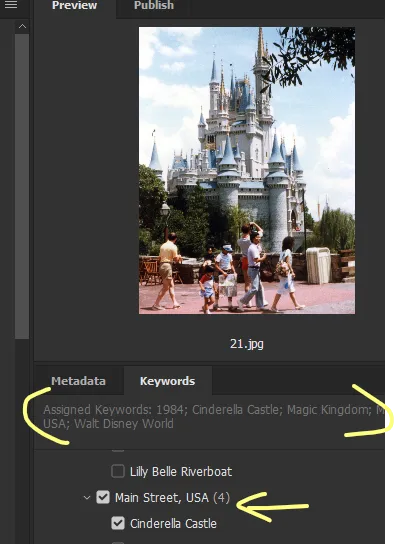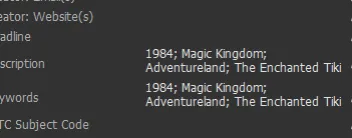I'm using Adobe Bridge to add Keywords (tags) to all my files. What this does is adds the keywords to the meta information. The search was working when I first uploaded the images to the albums, but have since stopped working. After I add all the necessary keywords in Bridge, then delete the image from the album and re-upload the image, and then do a Search for the keyword, no resulting images appear. It works with some, but not others.
Search results based on image tags seems to be inconsistent. I should be able to search for any of the highlighted keywords in the image below and have results appear. If I search for "Castle" in this case, it should show this image along with any other images that contain the keyword "Castle". Am I doing something wrong?
Edit: How does the "Use Image Metadata" tab work? Aren't the results searchable?