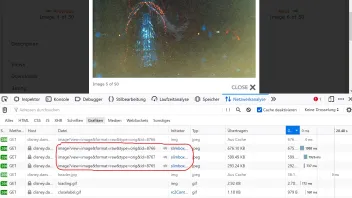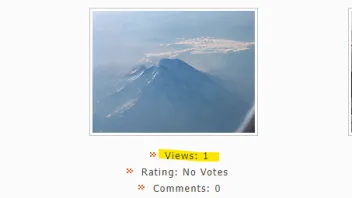When I view one image, as long as there is an image before it and after it, Joomgallery marks all three images as viewed.
You can see what I mean if you select any image from any of my galleries at https://disney.dansmith.ca. Go to the Album view and select any page, then click on an image and then click on the detail view. The image will open in a Slimbox window. Then go back to the page view and look at the number of hits (views) below each image. Each image will show it had '1' view, even though I only viewed the middle image, therefore causing inaccurate viewing statistics.
This has been an ongoing problem with many prior versions and I believe is a bug that I'm hoping can be fixed in subsequent versions.
Is anyone aware of this? I posted on this very issue a few years ago and I don't think got a definitive response on if/when it was going to be fixed, or even acknowledgement that it was an issue.
I love Joomgallery... I've got several websites going with a lot of images! Many thanks for your consideration!