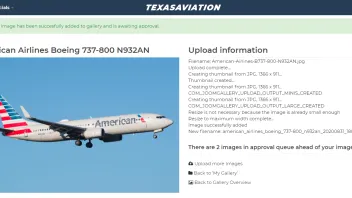Beiträge von whistler
-
-
I am having some issues with Javascript which seems to only affect the Detail page.
Uncaught ReferenceError: SqueezeBox is not defined
Seems the error is caused by an attempt to initialize the squeezebox
Code
Alles anzeigenfunction joom_hover() { jg_photo_hover = (jg_photo_hover==1) ? 0 : 1; }document.onkeydown = joom_cursorchange; jQuery(function($) { SqueezeBox.initialize({}); initSqueezeBox(); $(document).on('subform-row-add', initSqueezeBox); function initSqueezeBox(event, container) { SqueezeBox.assign($(container || document).find('a.modal').get(), { parse: 'rel' }); } }); window.jModalClose = function () { SqueezeBox.close(); };Now, I am unbelievably bad in Javascript, so I assume he is missing some file, but there should be nothing on that page which should require Squeezebox to be used. Unfortunately, I have no idea what to do to deactivate this. Preventing to load the detail.js file from loading stops the error though it does prevent some other functionality on the detail page.
Any idea how to resolve this? This breaks the js on the page.
-
See, thats why I always come here to ask for support because MrMusic is the right guy to ask. It has fixed the issue and no warning is now being shown! Thanks!
-
Will to, though do not expect a pro level of code. My joomgallery is modified. A lot. And you would for sure have some serious discussion with me about best practices
-
MrMusic,
sure I know, but in development enviroment this is one hell of an issue!

I can literally scroll around it, but if there is anything I can do to fix it (sorry too lousy dev to figure out myself), then it would help a lot
-
unfortunately the tags function will not work out to do it the way I intend. I will code my own view for that. But thanks
-
Hi, I am slowly planning to upgrade onto PHP8, only encountered minor issues which were easily fixable, but this one gives me a headache. Joomplu throws this errors on frontend. Can one of the admins tell me how to fix this quickly?
Warning: plgContentJoomPlu::route(): Argument #1 ($matches) must be passed by reference, value given in C:\wamp64\page\plugins\content\joomplu\joomplu.php on line 455
-
I am wondering if there is a way that admins or users could create albums from existing photos in categories. The albums would be then visible/linkable to any page visitors. It would be something like albums on the Airliners.net gallery. Users could create multiple thematic albums and add images to that album.
Its not really the favorites function, because I think you can only have one favorites per user, you can not name it by group and I do not think that a users favorite list could be visible to other users.
Am I right to assume this would have to be custom developed?
-
I am trying to do some benchmark tests when it comes to image quality and performance between using GD2 and ImageMagick as the image processor. Unfortunately, there seems to be an issue with the joomgallery not detecting the extension. Php info shows ImageMagick is present and loaded properly. Running on my localhost on WAMP64.
Any Idea what could be the reason?
-
Sorry, not on Github, but finally got time to look into this. Solution is super simple.
In the model for the detail view, just add this on line 630
you could obviously add a setting in the configuration if the user wants a data or graphical output of the EXIF data and encapsulate this into an if condition.
From here onwards, the data are easily used in the template directly and can be used in any way you want and anywhere in the design you want.
-
-
Can you point me out to where the e-mails are generated in the code?
-
Hi, again a question - I reviewed the notifications settings in the joomgallery admin section and while I see many of them, I do not see in the admin panel the configuration of notifications sent when image is rejected.
Furthermore I wanted to ask if there is a possibility of notification for the following 2 events:
- confirmation of image upload
- notification of image approval
Especially the second one seems to be important so the user is notified his image is uploaded.
I assume all the notifications are hardcoded in the code so if we need to modify the text, we have to do it via the language files and any further modifications would be via direct changes to the code.
-
True,although by using an article you loose the option of displaying Joomgallery specific content. I guess I will just make a modification of the model
-
I am working on my gallerys detail view and wanted to add the EXIF data. To my surprise they are generated in the model already as HTML.
Trying to retrieve the exif data to place them into my customized data by calling $this->exifdata returns a HTML structure like this:
Code<div class="jg_row1"> <div class="jg_exif_left"> Camera Make (Manufacturer) </div> <div class="jg_exif_right"> SONY </div> </div>The issue is - if you have a custom template override, this will not work. It would be much better if this would be simply output as data under $this->exifdata and the template should handle the html of this and not the model.
I will look into fixing this in the function in the model for detail view and report on this, but it would be great if it would be incorporated as a principle that model files should not output HTML and leave that to the template.
-
Its not about redirecting anywhere MrMusic, I would just love to have a propper view after upload, which then could be customized via template. I see the function, just was wondering what would be the best option to add a view which would be part of Joomgallery and would by default display after upload.
And there basically is no other view which would be suitable. I would love to display additional information to the user on the page, e.g. info that his submitted image is awaiting approval, there are e..g. XX images ahead of him in the queue and so on. So I do believe this should not be any third party view, but be part of the standard Joomgallery package, so what I want to do is just to add one more view which would be rendered after upload.
-
Hi there,
I wanted to ask why there is no full view after upload? There are basically just 3 links generated after the upload is completed and that is it. Not very user friendly and not very nice. What would be the best way to create a custom view after a succesfull upload?
-
-
I see that once I remove the menu item to the category, things return to normal. However, this is by far not a practical solution and this is like you saying that there should basically not be a category view menu option, because it screws things up.
I have for now fixed it by performing a simple check on the link which is provided to the individual images and fixing it accordingly. It fixes it in the view, although there still are issues which persist and I might have to look into them at a later stage
-
HI folks,
I am working on a new site and am trying to get a few things done properly compared to my older site which also uses joomgallery. I am also trying to resolve one issue with the URLs I have noticed on the old site and is persistent also in the new version of Joomgallery
Lets imagine the following structure of the menu:
Home -> Gallery -> Civil Aircraft
Civil Aircraft is a category view. The category page is configured to show only images from one category which is called Civil Aircraft
Now, when I am on the Category view for Civil Aircraft, the url will be e.g mywebpage/gallery/civil-aircraft
Once I click on any of the image thumbnails, I am proceeding to the Detail view, and my url will change to something like mywebpage/gallery/civil-aircraft/civil-aircraft/imagealias
Why would this be adding the category alias twice? This makes no sense and also has a negative impact when indexed by Google. I obviously checked and if I manually remove one category alias from the url, the detail view still displays properly, although all the other links in the gallery navigation (e.g. back to category view) have exactly this same error.
The desired links from the category view to the detail view of the images should thus be mywebpage/gallery/civil-aircraft/imagealias
I can try fix this issue myself but before I start working on some workarounds, I would love to hear from the admins here if there is a solution for this and if this can be fixed globally