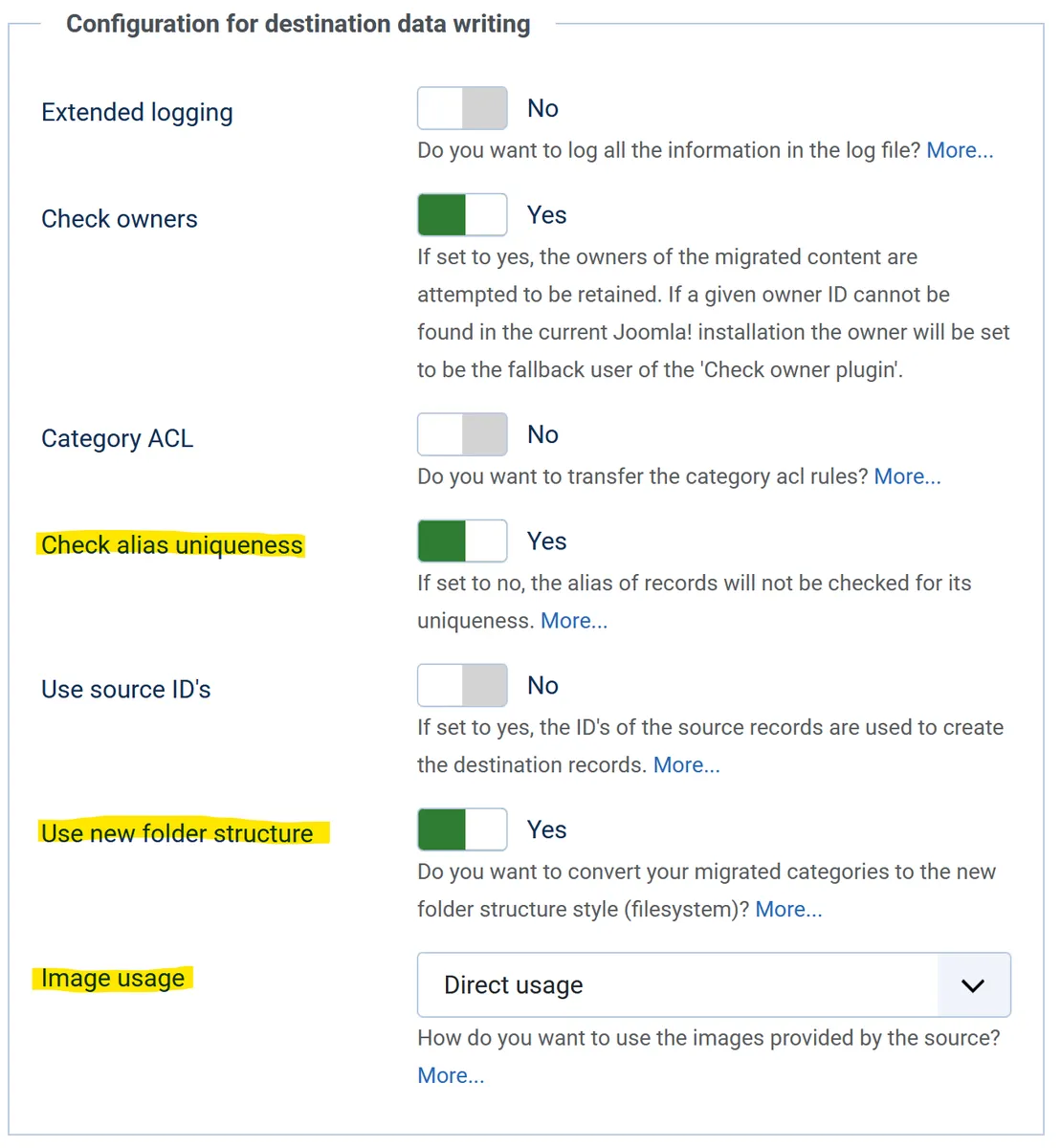Du könntest den Recreate auch direkt während der Migration machen lassen.
Beiträge von Elfangor93
-
-
Leider nein. In den pre-release Versionen bieten wir kein Update Pfad an. Dazu haben wir die Entwicklungs-Ressourcen nicht.
Bei entsprechenden Kenntnissen kannst du die Datenbanktabellen und Ordner manuell sichern und stellst diese dann nach dem Update wieder manuell wieder her. Das kann je nach dem auch sehr aufwändig sein, abhängig deiner PHP und SQL Kenntnisse...
-
In den Configuration Sets unter Frontend Views -> Category view -> Category Images -> Image-Type kannst du den Imagetype wählen, der als miniatur angezeit werden soll.
Je nach dem ist es jedoch gescheiter, die Einstellungen der Thumbnails zu verändern und diese dann neu erstellen zu lassen. Das wäre dann unter General Settings -> Image Processing -> Image processing (static images) -> thumbnail -> Settings zu finden. Um die Miniaturen neu zu erstellen dann unter Images Image Processing -> Recreate. Damit werden die Image-Types gemäss Einstellungen neu generiert.
-
Du hast drei Optionen:
1. Benutze den Maintenance-Manager in der JoomGallery v 3.7.0-rc1, um die Fehler zu beheben
2. Behebe die Fehler von Hand (Anleitung dazu folg hoffentlch bald...)
3. Deaktiviere "Use new folder structure" in den Migrationseinstellungen (Damit musst du dann mit ein paar Einschränkungen in der JG4 leben)
-
Kannst du diesen PullRequest bei deiner JG4 Installation installieren (einfach darüber installieren) und die Migration nochmals versuchen.
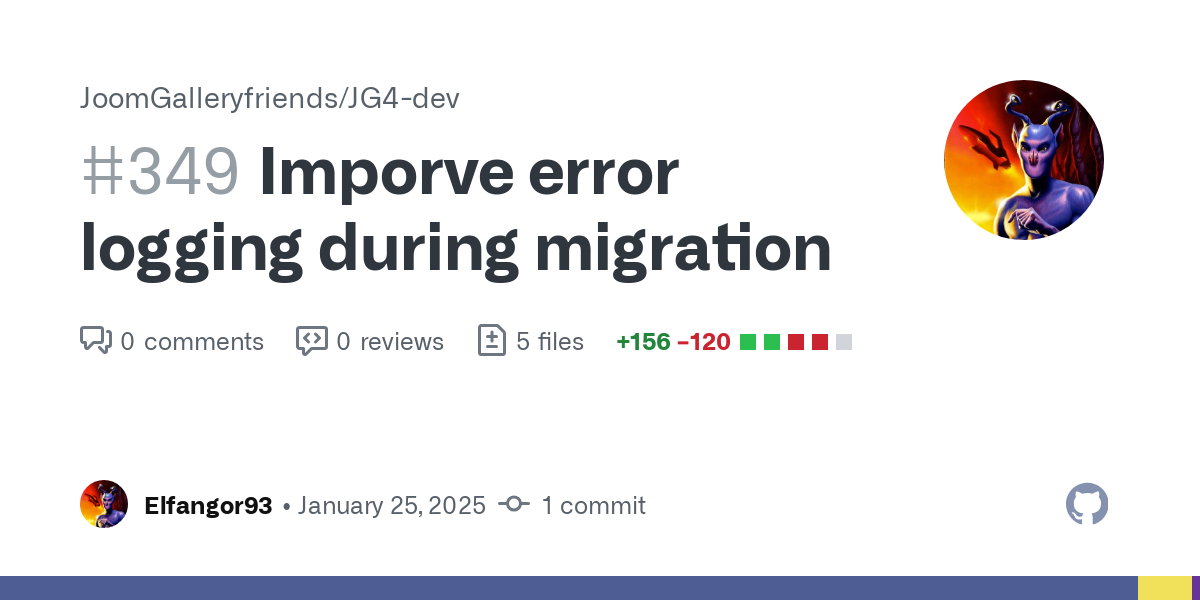 Imporve error logging during migration by Elfangor93 · Pull Request #349 · JoomGalleryfriends/JG4-devThis PR adjusts the way error logging is done during migration. This will add some important information when there is an error happening in the file manager…github.com
Imporve error logging during migration by Elfangor93 · Pull Request #349 · JoomGalleryfriends/JG4-devThis PR adjusts the way error logging is done during migration. This will add some important information when there is an error happening in the file manager…github.comAnschliessend die Migrationseinstellungen und das Log-File posten. Vielleicht sehen wir so, wo das Problem liegt.
-
Es sieht so aus, dass er die Bilder im Quellsystem im erwarteten Verzeichnis nicht findet.
Wurde die Ordnerstruktur im Quellverzeichnis geändert? Entspricht die noch der Struktur aus der JoomGallery 3?
Wird bei der Migration von Joomla 3 auf 4 das Joomgalleryverzeichnis einfach nur in das Joomla 4 /images/joomgallery kopiert?
Das kommt auf die Migrationseinstellungen an.
In den Standardeinstellungen werden die Ordnernamen im Zielverzeichnis gegenüber der Quelle geändert.
-
Tut mir leid, ich verstehe deine Migrationsstrategie nicht. Kannst du die Systeminformationen von deinem Quell- und Zielsystem angeben?
Was sind die Migrationsparameter die du nutzt für deine Migration?
Steht irgendetwas in den Joomla Log-Files?
-
Source extension compatibility
Extension not supported (Extension: )Das war beim ersten Mal nicht der Fall.
Was hat sich denn an deinem Quellsystem seither geändert?
-
Die xml muss da vorhanden sein, wo dein Quellsystem ist.Also da wo die JG3 -Daten liegen.
Wenn du von einem parallelen JG3 System migriest, sollte die xml eigentlich immer vorhanden sein, wenn du dort die JoomGallery nicht deinstalliert hast.
-
bekommt man das irgendwie weg: gallery/category/kategoriename => gallery/kategoriename
Ja, du musst einfach die Menüitems entsprechend organisieren. Ist im Joomla Core ja auch so.
Wenn man Pagination auswählt fehlt diese. Bei Infinity Scroll und "Load more" werden alle Kategorien auf einer Seite angezeigt.
Pagination und allgemein Navigatiln bei vielen Unterkategorien fehlt aktuell noch. Erstelle gerne ein Issue auf Github.
Wenn ich die Tags die IPTC Keywords zuweise werden diese nicht geladen.
Diese Funktion fehlt aktuell auch noch. Alles ausser Tags können durch IPTC Daten übernommen werden. Erstelle doch auch dazu ein Issue auf Github.
Consistent alias Consistent catpath
Kriegsg du denn einen Fehler in der JG3 im Wartungsmanager? Oder stehg was in den Joomla Logs?
-
Nur die URL passt nicht
Ja, das Routing hat sich (leider) geändert.
Der zuvor angesprochene Fehler in der JG3 hat dazu geführt, dass die URLs mit dem modernen Router nicht mehr nachgebaut werden können.
Die fehlende Information, um die "alten" URLs wieder nachzubauen, wäre zwar in der Spalte `static_path` der Tabelle `#__joomgallery_category` enthalten, jedoch müsste dazu einen Legacy-Router erstellt werden, um mit dieser Info die alten URLs wieder herzustellen.An gewissen Punkten mussten wir Kompromisse eingehen. Es ist leider nicht beides Möglich; Zukunftssichere, moderne Komponente und volle Rückwärtskompatibilität.
-
Was für eine Wahl der Migrationseinstellungen? Gibt es da schnellere Möglichkeiten?
Na, welche parameter hast du im Schritt 1 der Migration gesezt?
Für Migrationen mit vielen Bildern (>> 10'000), empfehle ich `Check alias uniqueness` zu deaktivieren und `Image usage` auf `Direct usage` zu belassen.
Für sehr ungeduldige, könnte `Use new folder structure` auf `No` gesetzt werden. Dann muss jedoch `JG3 compatibility mode` in den Komponenten-Einstellungen aktiviert werden.Grösster Performance Verlust hast du definitiv, wenn du `Image usage` auf `Recreate` hast. Dann müssen nämlich für jedes Bild die Bildtypen (thumbnail & detail) neu Erstellt werden.
-
Was sind die Nachteile von dem alten System?
Das alte System war nicht konsistent und unlogisch. Zudem hatte es einen Fehler in der Software, wodurch es inkonsistenzen zwischen Ordnerpfaden, Kategorie-Aliasen und SEF-URLs gab. Das ergab unter umständen Verwirrung bei den URLs und den Breadcrumbs.
Mit dem neuen System wurde nun alles dem Core angepasst, wodurch die Benutzererfahrung verbessert werden soll. Die JoomGallery verhält sich nun so, wie man das sich Joomla gewohnt ist.
Kann man das irgendwie beschleunigen?
Während der Migration kann man nichts mehr optimieren oder beschleunigen. Die Wahl des Migrationseinstellungen bestimmt die Geschwindigkeit.
Oder kann ich irgendwann abbrechen und mir das erstmal anschauen?
Du kannst die Migration jederzeit unterbrechen und später weiterführen.
-
Müssen alle grün sein?
Es ergeben sich halt gewisse Nachteile, wenn nicht alles grün ist.
Also einfach weiter gehen im Prozess?
Ich würde den Check nochmals laufen lassen, um zu sehen ob die die Sachen angepasst wurden.
-
Nee, nicht Joomla. Das System-Plugin plg_system_cbautoactionsbot:
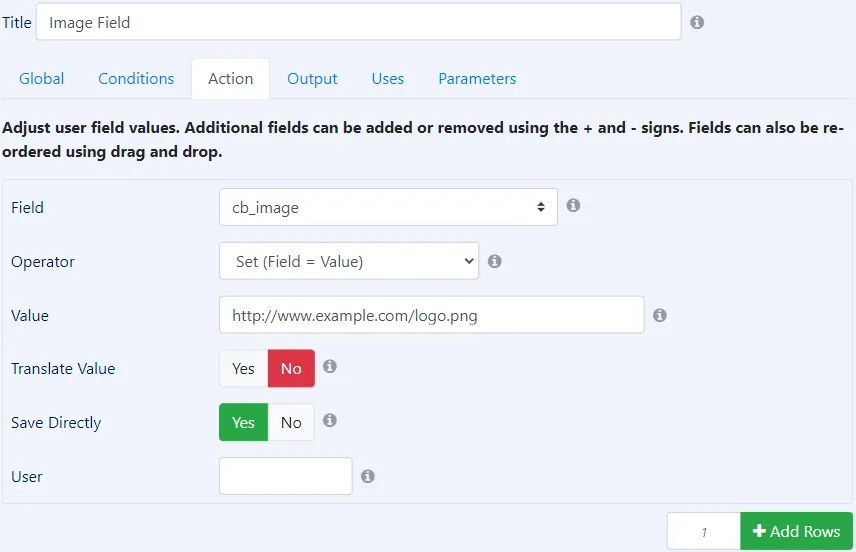 CB Auto ActionsUnlimited automation with trigger, event, or schedule based actions. Configure workflow related tasks around your community without coding. Send emails,…www.joomlapolis.com
CB Auto ActionsUnlimited automation with trigger, event, or schedule based actions. Configure workflow related tasks around your community without coding. Send emails,…www.joomlapolis.com -
Dann liegts tatsächlich am Plugin und nicht an der JoomGallery 😉
-
Der Error wird vom System-Plugin `cbautoactionsbot` erzeugt, nachdem das Event `onContentAfterDelete` mit dem Context `com_media.file` von der JoomGallery getriggert wird.
Kommt der Fehler auch, wenn du ein Bild mit dem Medien-Manager (com_media) löschst?
-
In diesem Printscreen fehlen Zeilen. Das ist nicht die ganze Fehlermeldung. Könntest du mir die ganze Fehlermeldung posten?
-
wie man das macht mit dem error-reporting=max
Gehe in die globalen konfigurationen von Joomla. Dort auf den Tab "Server" und stelle "Error Reporting" auf "Maximum".
Zusätzlich im Tab "System", aktiviere "Debug System".
Alles Speichern, dann solltest du im Fehlerfall mehr Infos kriegen.
-
Kannst du die Fehlermeldung nochmals mit error-reporting=max erzeugen und den call-stack als printscreen senden?
Ich kann mit der gezeigten Meldung sonst nichts anfangen.
Nutzt du die Beta-Version?