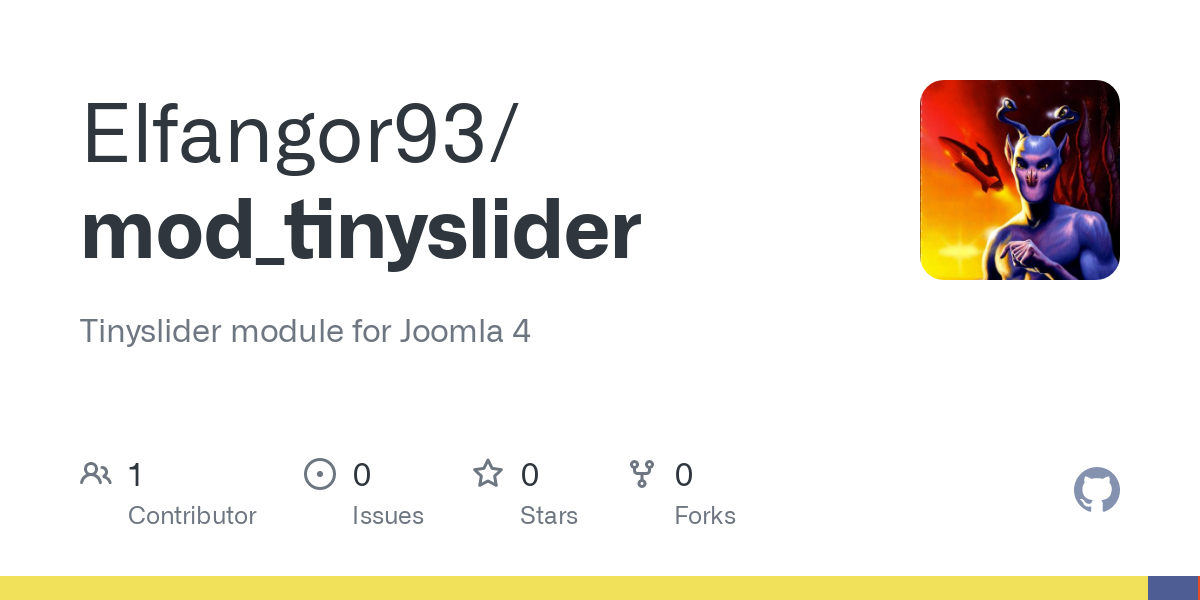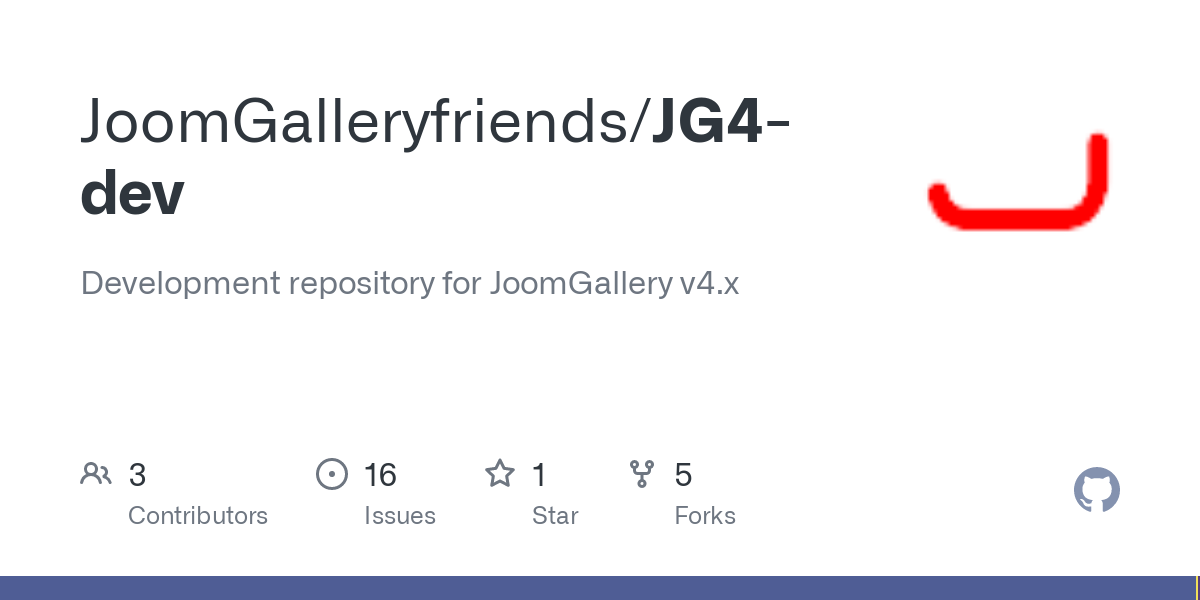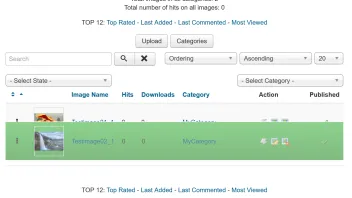Ja, da scheint was faul zu sein. Der Call-Stack sieht in ordnung aus. Keine Overrides.
Der Fehler liegt in einem der vier Files Zeile 9-12 in deinem Call-Stack. Du könntest noch probieren diese vier Files händisch durch neue, aus neuen Installationen stammende Files auszutauschen 🤷♂️